import pandas as pd
import numpy as np
import seaborn as sns
import ssl
from bs4 import BeautifulSoup
import requests
import re
ssl._create_default_https_context = ssl._create_unverified_context
# 미국 ETF 리스트 가져오기
url = "https://en.wikipedia.org/wiki/List_of_American_exchange-traded_funds"
resp = requests.get(url)
soup = BeautifulSoup(resp.text, 'lxml')
rows = soup.select('div > ul > li')
etfs = {}
for row in rows:
# print(row)
try:
etf_name = re.findall('^(.*) \(NYSE', row.text)
etf_market = re.findall('\((.*)\|', row.text)
etf_ticker = re.findall('NYSE Arca\|(.*)\)', row.text)
# print(etf_name, etf_market, etf_ticker)
if (len(etf_ticker) > 0) & (len(etf_market) > 0) & (len(etf_name) > 0):
etfs[etf_ticker[0]] = [etf_market[0], etf_name[0]]
except AttributeError as err:
pass
# etfs 딕셔너리 출력
print(etfs)
print('\n')
# etfs 딕셔너리를 데이터프레임으로 변환
df = pd.DataFrame(etfs)
print(df)
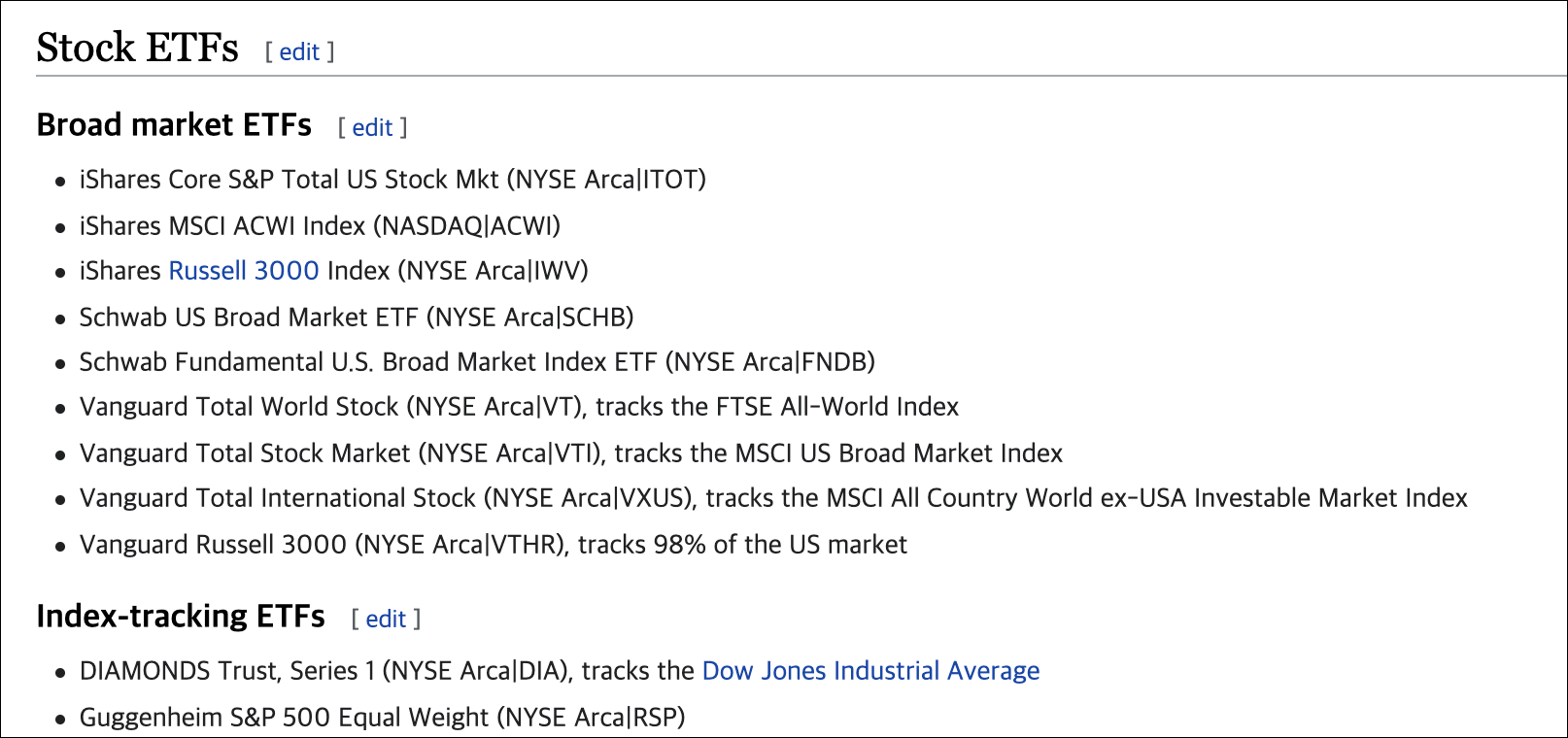
https://en.wikipedia.org/wiki/List_of_American_exchange-traded_funds
List of American exchange-traded funds - Wikipedia
From Wikipedia, the free encyclopedia Jump to navigation Jump to search This is a table of notable American exchange-traded funds, or ETFs. As of 2015, the number of exchange-traded funds worldwide is over 4000,[1] representing about 2.88 trillion U.S. dol
en.wikipedia.org
이 페이지에서 "Stock ETFs" 영역을 읽어오는 코드이다. "div > ul > li" 태그를 조건으로 해당 영역 html 태그를 라인단위로 읽어오고 "re.findall('^(.*) \(NYSE', row.text)" 함수를 이용해서 정규식으로 원하는 단위로 잘라낼 수 있다. 이 샘플코드를 그대로 활용하면 다양한 목적으로 써먹을수 있을 것 같다.